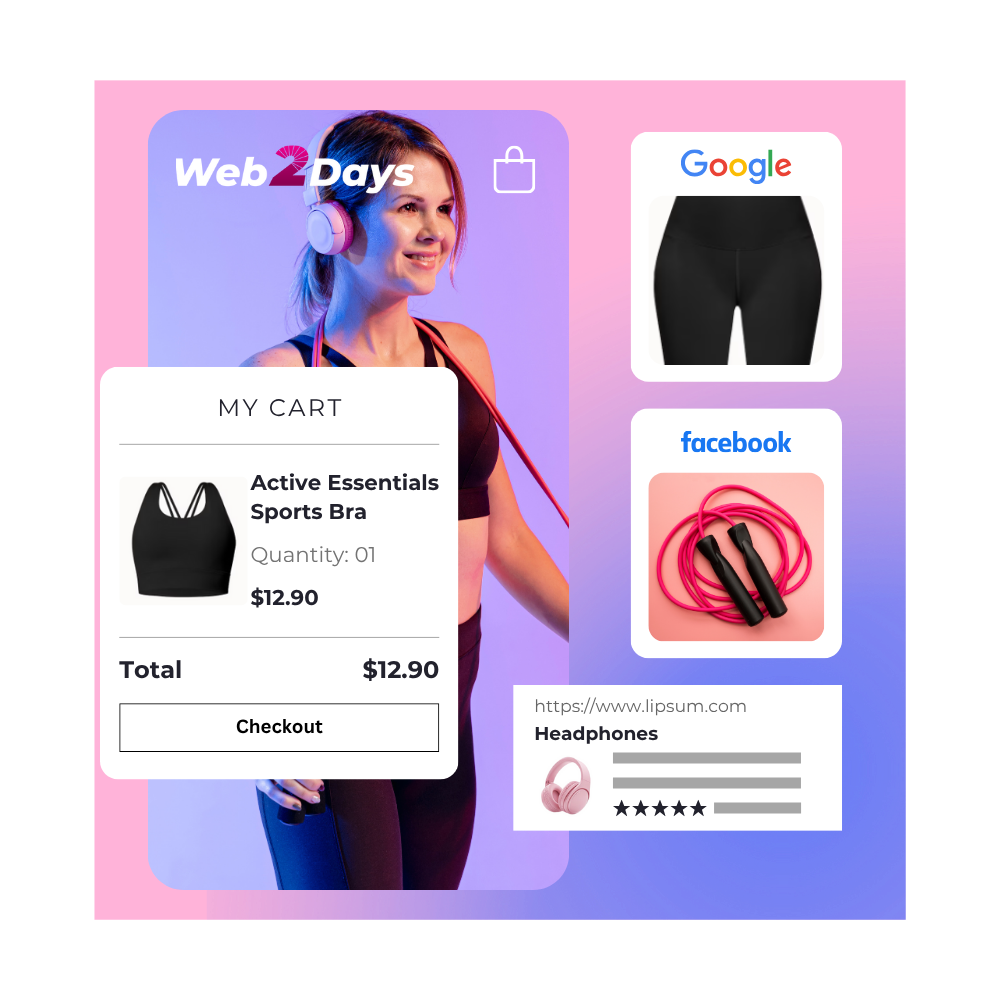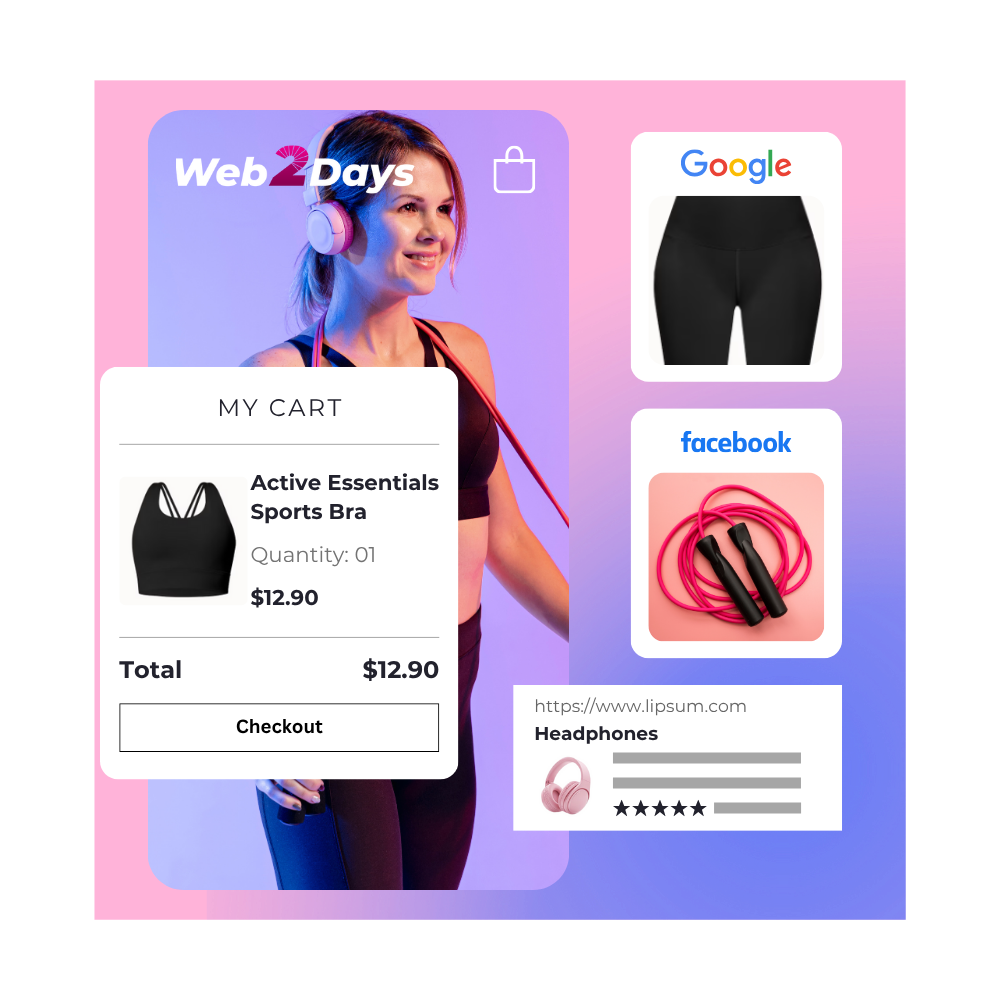
When launching a website, two essential elements that determine your online presence are website hosting and domain selection. These components are the foundation of your website’s accessibility, performance, and overall success. Whether you’re starting a blog, e-commerce site, or business platform, understanding how to choose the right hosting provider and domain name is critical to ensuring your site runs smoothly and appears professional. In this blog post, we will explore the key factors you need to consider when selecting a hosting provider and domain name, so you can make informed decisions that will benefit your website in the long run.
Understanding Website Hosting
Website hosting refers to the service that allows your website to be accessible on the internet. When you sign up for a hosting plan, you are essentially renting space on a server where your website's files, images, and other content will be stored. Hosting services are provided by companies that maintain these servers, ensuring your website is live and available 24/7.
Types of Website Hosting
There are several types of hosting options available, each with its own advantages depending on the needs of your website:
Shared Hosting: This is the most affordable hosting option, where multiple websites share the same server resources. It’s ideal for small websites or personal blogs that don’t receive a lot of traffic. However, since resources are shared, performance can be affected by other websites on the same server.
VPS (Virtual Private Server) Hosting: VPS hosting is a step up from shared hosting, offering more dedicated resources and better performance. It’s suitable for websites that need more control and flexibility but don’t require a dedicated server.
Dedicated Hosting: With dedicated hosting, you rent an entire server for your website, offering complete control over the server’s resources. This is the best option for large businesses or websites that experience high traffic volumes.
Cloud Hosting: Cloud hosting allows your website to be hosted on multiple servers, ensuring reliability and scalability. It’s ideal for websites that need to grow quickly or require high uptime.
Managed WordPress Hosting: This type of hosting is optimized specifically for WordPress websites. It includes performance enhancements, security features, and support tailored to WordPress users.
Key Factors to Consider When Choosing Website Hosting
When selecting a hosting provider, there are several factors to consider:
Performance and Uptime: One of the most critical aspects of hosting is uptime. Uptime refers to the percentage of time your website is live and accessible. Look for a hosting provider that offers a high uptime guarantee, preferably 99.9% or higher. If your website goes down frequently, it will negatively impact your reputation and customer trust. Performance also plays a role in how fast your website loads. A fast-loading website improves the user experience and boosts your search engine rankings. Choose a hosting provider with a reputation for speed and performance optimization.
Support and Customer Service: Reliable customer support is essential in case you run into any technical issues. Look for a hosting provider that offers 24/7 customer support through multiple channels, such as live chat, phone, and email. Ensure they have knowledgeable staff who can assist with any problems promptly.
Security Features: Website security is crucial, especially if your website handles sensitive data such as customer information or payment details. Ensure your hosting provider offers robust security features like SSL certificates, firewalls, malware scanning, and automatic backups to protect your website from attacks.
Scalability: As your website grows, you may need more resources to accommodate increased traffic. Choose a hosting provider that offers scalability options, so you can upgrade your plan easily as your website expands.
Choosing a Domain Name
Your domain name is the address of your website on the internet. It’s the first thing users will see when they visit your site, and it plays a crucial role in your website’s branding and search engine optimization (SEO). A well-chosen domain name can help your website stand out and attract visitors, while a poorly chosen one can confuse users or damage your credibility.
Tips for Selecting a Great Domain Name
Keep It Simple and Memorable: Choose a domain name that is easy to spell, pronounce, and remember. A complicated or lengthy domain name can be difficult for users to recall or type correctly, potentially driving traffic away from your site.
Include Relevant Keywords: Including relevant keywords in your domain name can improve your SEO rankings. If you run an online store that sells shoes, a domain name like “BestShoesStore.com” can help you rank higher for searches related to shoes.
Avoid Hyphens and Numbers: Hyphens and numbers can be confusing and are often misremembered by users. Stick to a domain name that uses only letters to avoid any potential issues.
Choose the Right Domain Extension: The most common domain extension is .com, but other options like .net, .org, and newer domain extensions such as .tech or .store may also be suitable for your website. Choose a domain extension that fits your website’s purpose and makes sense to your audience.
Check for Trademarks: Before registering a domain, ensure that the name isn’t already trademarked by another company. Using a trademarked name could lead to legal issues and force you to change your domain later.
Registering Your Domain Name
Once you’ve selected a domain name, it’s time to register it. Domain registration is typically done through a domain registrar, where you pay an annual fee to retain the rights to the domain name.
When registering a domain, consider the following:
Choose a Trusted Registrar: Use a reputable domain registrar with a track record of reliable service and customer support. Popular registrars include GoDaddy, Namecheap, and Google Domains.
Consider Domain Privacy: Many domain registrars offer privacy protection to prevent your personal information from being publicly visible in the WHOIS database. This feature is worth considering for added security and privacy.
Set Up Auto-Renewal: To avoid losing your domain name due to an expired registration, set up auto-renewal. This ensures that your domain remains active without any interruptions.
Integrating Your Hosting and Domain
After selecting your hosting provider and domain name, you’ll need to integrate the two. This involves pointing your domain name to your hosting provider’s servers. Most hosting providers offer easy-to-follow instructions or even automatic setups for domain integration. Make sure that your domain name is correctly connected to your website’s hosting server so that visitors can easily access your site without any issues.
The Ongoing Costs of Hosting and Domain Registration
Both website hosting and domain registration come with recurring costs. Hosting fees vary depending on the type of hosting plan you choose, with shared hosting being the most affordable and dedicated hosting being the most expensive. Domain registration typically requires an annual fee, though some domain names may be available for longer periods at a discounted rate. Keep in mind that domain names can be resold, so it’s important to renew your domain registration on time to avoid losing it.
Website hosting and domain selection are crucial elements in building a successful online presence. By choosing the right hosting provider, you ensure that your website is fast, secure, and accessible. Similarly, selecting a strong, memorable domain name helps establish your brand and improve your site’s visibility. By carefully considering your hosting and domain needs, you can lay a solid foundation for your website’s success, ensuring it performs well and leaves a lasting impression on visitors. Whether you’re building a personal blog or a growing e-commerce platform, making the right choices in these areas will support your long-term growth and success.